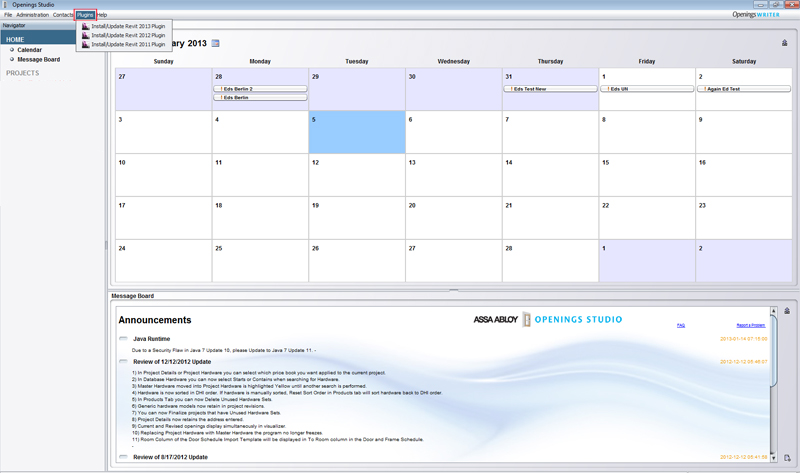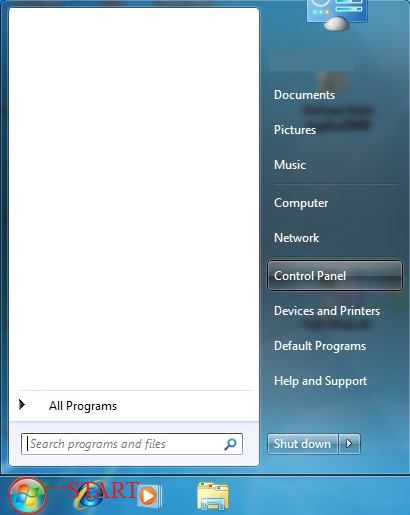
Update Java and Revit Plugin
1-On your desktop select Start then Control Panel.
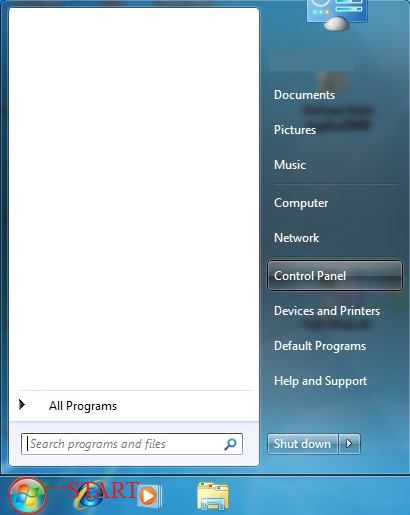
2-Select Java (32-bit) in the Control Panel.
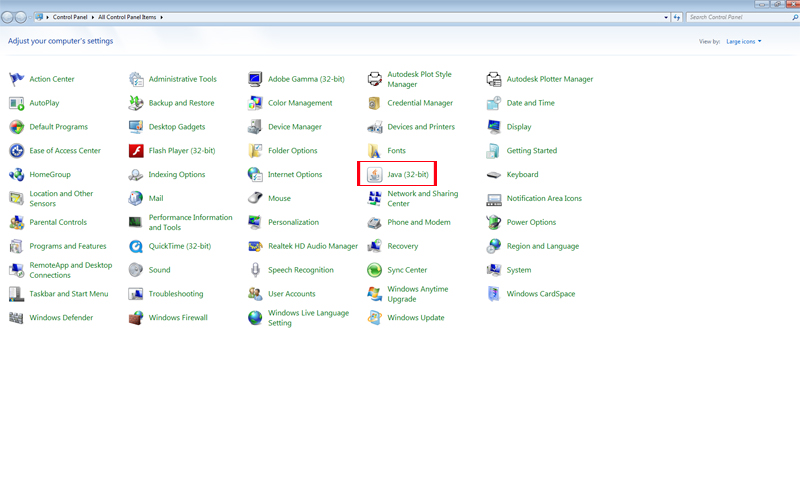
3-Select Update on the Java Control Panel Tab. Then Select Update Now.
Java will now be updated to the latest revision
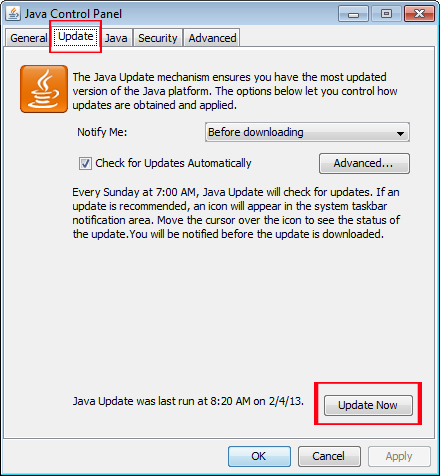
4-On your Desktop, select Start then All Programs. Select the 32-Bit Web Browser.
Copy and Paste the following link into your 32-Bit Web Browser then hit Enter:
http://www.architectsdesignstudio.com/ADS/MyOpeningsStudio.html
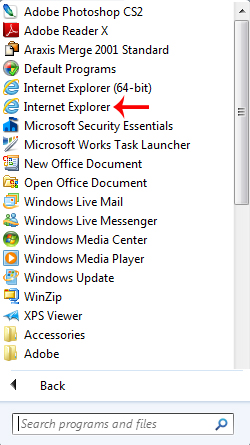
5-Click on the Openings Studio Sign In Box

6-Sign In to Openings Studio with your User Name and Password
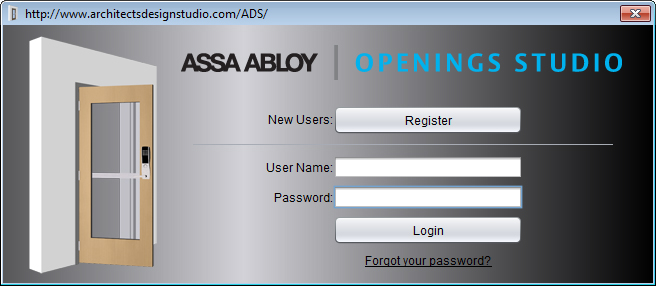
7-With Revit Closed go to the top toolbar in Openings Studio and select Plugins. Select the Revit Plugins that you want installed.
You are now ready to Analyze Revit projects to Openings Studio