Clearing the Java Application Cache
1-On your desktop select Start then Control Panel.
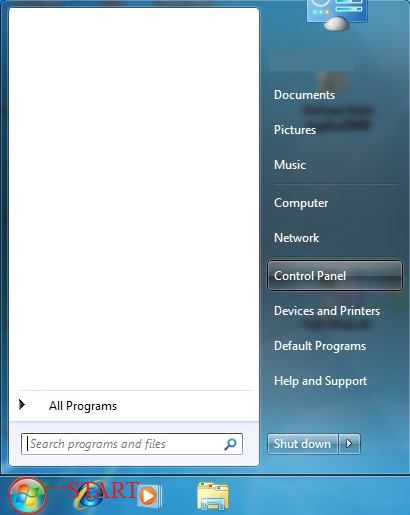
2-Select Java in the Control Panel.
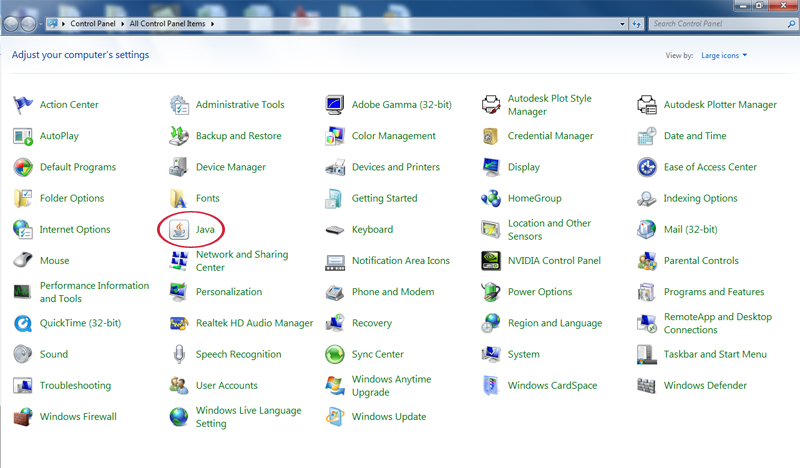
3-Select Settings in Java Control Panel.
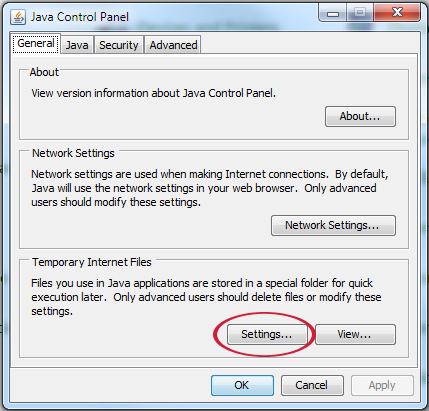
4-Select Delete Files in Temporary File Settings.
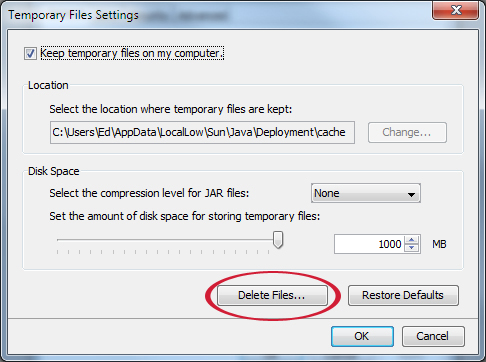
5-In Delete Temporary Files check the nodes for Trace and Log Files, Cached Applications
and Applets and Installed Applications and Applets then select OK.
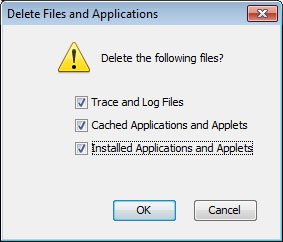
6-Open a Web Browser and Copy the following
link http://www.openingsstudio.com/AAOS/MyOpeningsStudio.html
and Paste it into the
Address Bar of your Web Browser.
Log into Openings Studio.